Recover Password
In case you have forgotten your password, it is easy to recover the password by following the steps below
Step-by-Step Password Recovery
1. Sign in Form
- In the Sign In form click on Forgot Password link.
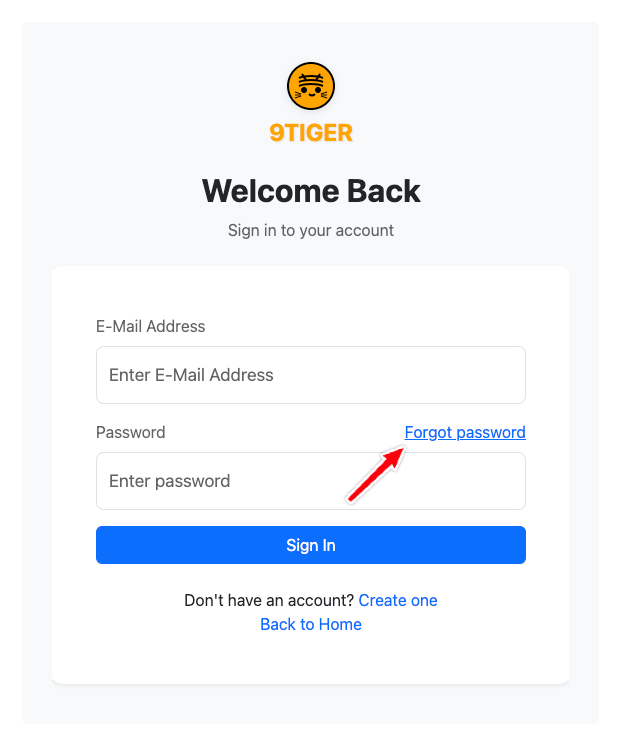
(Fig 1: Forgot Password Link)
2. Complete Forgot Password Form
- Enter the email address (which was used to create the account) in the *Recover password form. Then click Send reset link
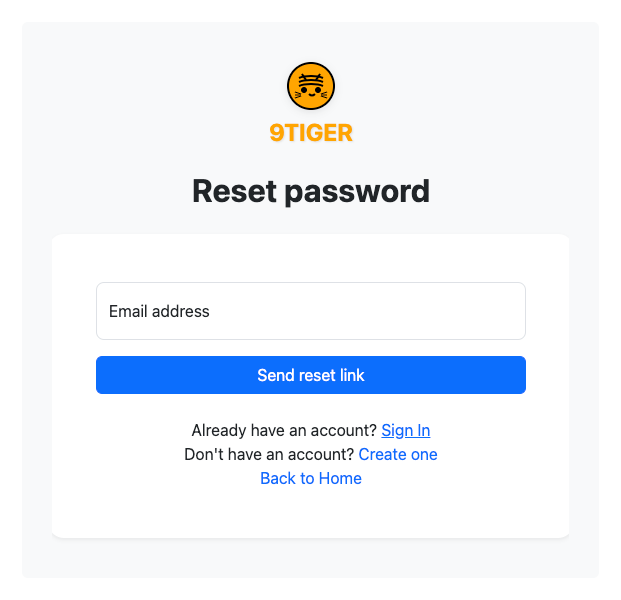
(Fig 2: Forgot Password Form)
- On successful submission, the password reset link is send to the email address if an account exists in the system.
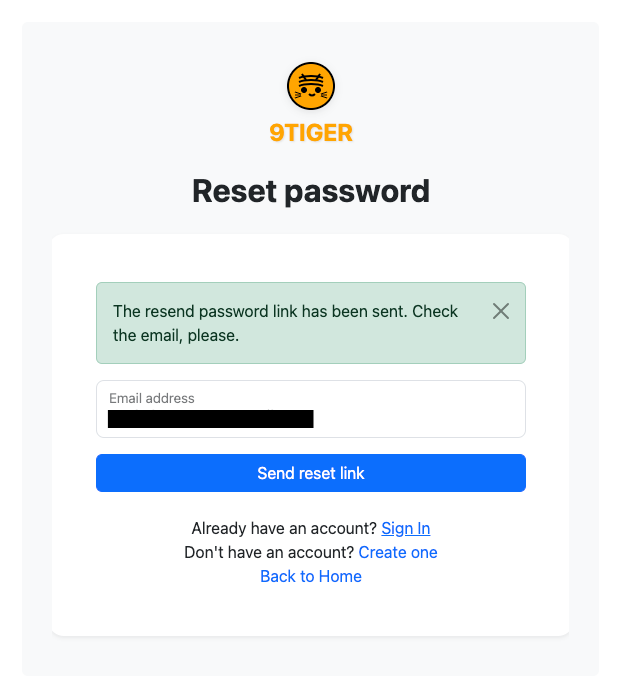
(Fig 3: Successfully submitted password reset request)
3. Password Reset Email
- Open the password reset email in your Inbox. Click on the
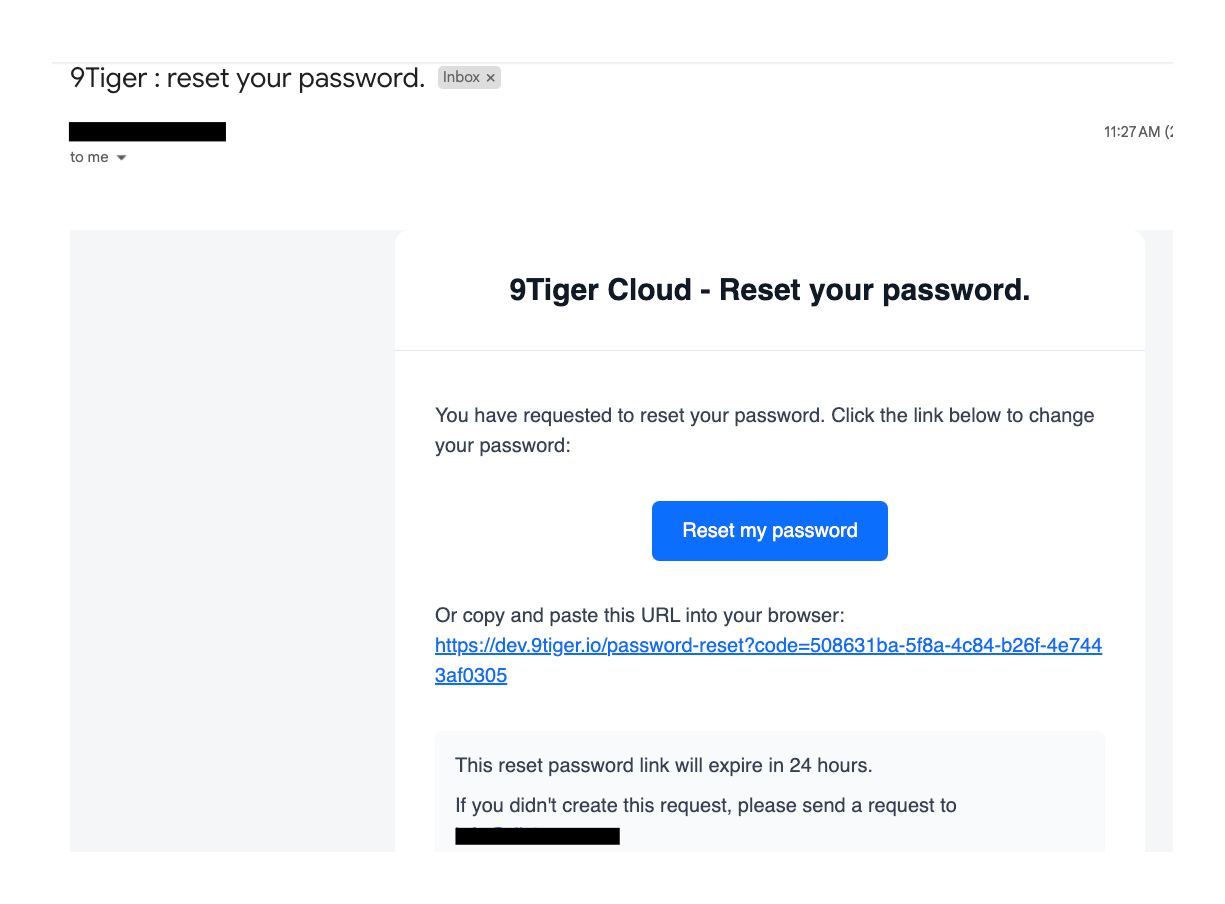 (Fig 4: Recover Password Email)
(Fig 4: Recover Password Email)
4. Reset Password Form
- Fill out the new passwords and click Update password.
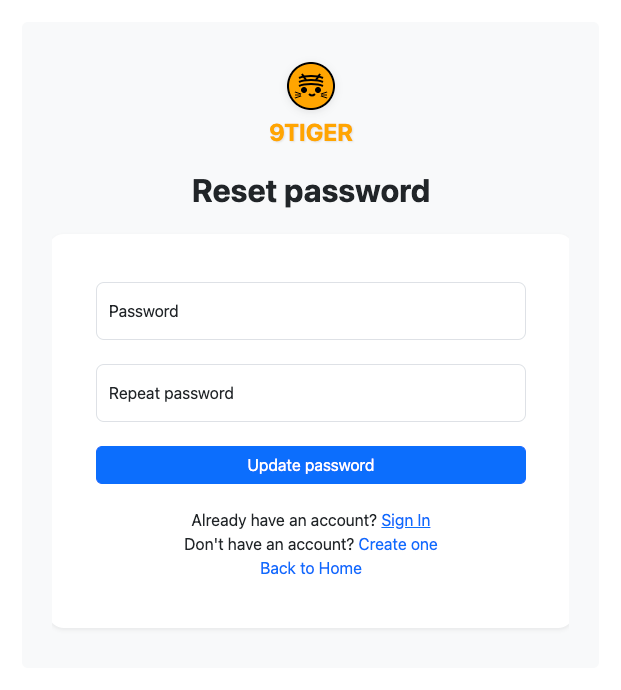
(Fig 5: Reset Password form)
5. Complete Password Reset
- 9Tiger displays successful reset of password.
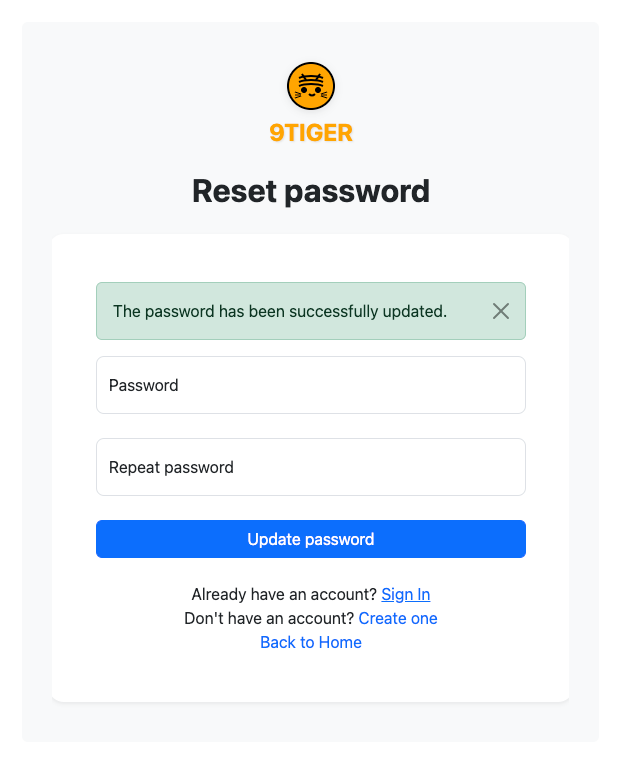 (Fig 6: Reset Password success)
(Fig 6: Reset Password success)
Troubleshooting
- Trouble recovering password? Contact support at [email protected] for assistance.
Next Steps
© 2025 9Tiger Cloud. All rights reserved.
Documentation version 1.1 | Last updated: April 2025